Users of a monthly licenses can quickly see how many active clients are in your WHMCS installation for licensing purposes. Please follow these steps:
1. Login to your WHMCS Administration Area,
2. Navigate to Help (?) > License Information
3. Observe the Active Client Count value displayed on the page:
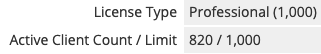
In this example the current active client accounts determined by the software for licensing purposes is 820, and the current license has a limit of 1000 active clients available for management.
